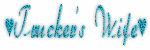Labels
- AIL (7)
- Angels Designz (6)
- Blog Layouts (8)
- Broken Dreamz (1)
- Broken Sky Dezine (2)
- Coyotie Designs Exclusives (2)
- Crazy Girl (2)
- E-Mag Previews (1)
- Forum Sets (2)
- PSP Party Central (1)
- PSP Party E-Mag (1)
- Purples Creations (7)
- Scrap Kits (3)
- Scrappin Krazy Designs (9)
- Scraps From The Heart (7)
- Wicked Princess (4)
My Badges
Powered by Blogger.
My Stalkers
21 December, 2011
A Wicked Garvey New Year
This tutorial was written by Coyotie on 21 Dec., 2011. Any resemblance to any other tutorial is purely coincidental
Supplies:
Tube of choice. I'm using the artwork of Keith Garvey. This is a FTU tube, you can request this tube by emailing customer service for PTE
Scrap kit of choice. I'm using an FTU kit called Ringing it in by Shani of Wicked Princess Scraps. You can find this kit and many more awesome kits at Wicked Princess Scraps
This tutorial was written with the assumption that you have a basic working knowledge of PSP. I'm using PSP X2 but this can be done in any other version
Let's get started!!
Open a 600x600 transparent canvas - flood fill white
Copy and paste the city scape
Copy and paste the disco ball - resize - add a drop shadow - move to the upper left - drag below the city scape layer
Copy and paste the glitter swirl - resize - duplicate - mirror - merge down - add a drop shadow - duplicate - flip - merge down - drag below disco ball
Copy and paste the glitter top hat - resize - move to the upper right - add drop shadow
Copy and paste mask - resize - move over top of the disco ball - drag below city scape - add drop shadow
Copy and paste candles - resize - move to the lower right - add a drop shadow
Copy and paste champagne - resize - move over top of the candles - add a drop shadow
Pick 2 papers of choice - change foreground and background to pattern and find the papers - now type 2012 with a stroke width of 3 - add a gradient glow and a drop shadow - move over to the left
Copy and paste your tube - resize if needed - place where desired - add a drop shadow
Crop tag
Add artist info and license #
Add name (using the same step as you did for the 2012)
Done!!
Labels:
Wicked Princess
Freya Christmas Card
This tutorial was written by Coyotie on 21 Dec., 2011. Any resemblance to any other tutorial is purely coincidental
Supplies:
Tube of choice. I'm using the artwork of Freya Langford-Sidebottom. Please do NOT use her work unless you have the proper license to do so. You can purchase her work and obtain a license from AIL
Scrap kit of choice. I'm using a PTU kit called Santa Baby by Kelly of Angels Designz. You can find this kit and many more awesome kits from her HERE
This tutorial was written with the assumption that you have a basic working knowledge of PSP. I'm using PSP X2 but this can be done in any other version
Let's get started!!
Open a 600x600 transparent canvas - flood fill white
Copy and paste hangers - add a drop shadow
Copy and paste card - move up slightly - add a drop shadow
On the card type out a message of choice and give it a drop shadow
Copy and paste key - resize - move to the upper left corner of the card - add a drop shadow
Copy and paste star dangle - resize - move to the right of the card - add a drop shadow
Copy and paste snowflakes - resize - duplicate - on the copy layer free rotate right 90 degrees - merge down drag below the hangers layer
Copy and paste tree - resize - move to the left - drag below the card layer - add a drop shadow
Copy and paste candle - resize - add a drop shadow - move to the left on the card (see my tag for placement)
Copy and paste your tube - resize if needed - place where desired - add a drop shadow
Crop your tag
Add your artist info and license #
Add your name
Done!!
Labels:
Angels Designz
Garv Girl Christmas
This tutorial was written by Coyotie on 21 Dec., 2011. Any resemblance to any other tutorial is purely coincidental
Supplies:
Tube of choice. I'm using the art work of Keith Garvey. Please do NOT use his work unless you have to proper license to do so. You can purchase his work and obtain a license from PTE
Scrap kit of choice. I'm using PTU kit called Santa's Magic by DnScraps. You can purchase this kit and many more awesome kits from her at Sraps from the Heart
Mask - Vix_ChristmasMask1
This tutorial was written with the assumption that you have a basic working knowledge of PSP. I'm using PSP X2 but this can be done in any other version
Let's get started!!
Open a 600x600 transparent canvas - flood fill white
Copy and paste paper6 - apply mask - merge group
Using the magic wand - click inside your mask - expand by 30
Copy and paste a close-up of your tube - invert - delete - drag below your mask layer - add a drop shadow and lower the opacity to 50%
Copy and paste bead string - resize - move to left - add a drop shadow
Copy and paste reindeer - resize - move to lower right - add a drop shadow
Copy and paste Santa boot - resize - move to lower left - add a drop shadow - drag below bead layer
Copy and paste box4 - resize - add a drop shadow - move to lower left - drag below boot layer - position both the box and the boot to your liking
Copy and paste your regular tube - resize if needed - drag just above mask layer - duplicate and drag one copy below the mask layer and add a drop shadow to this layer - on your top tube copy erase the bottom portion that your tube appears to be coming up out of the mask
Crop your tag
Add artist info and license #
Add your name
Done!!!
Labels:
Scraps From The Heart
19 December, 2011
Blue Christmas
This tutorial was written by Coyotie on 19 Dec., 2011. Any resemblance to any other tutorial is purely coincidental
Supplies:
Tube of choice. I'm using the artwork of Freya Langford-Sidebottom. Please do NOT use her work unless you have the proper license to do so. You can purchase her work and obtain a license from AIL
Scrap kit of choice. I'm using a PTU kit called Blue Christmas made of Kelly of Angels Designz
Mask - Vix_ChristmasMask9
This tutorial was written with the assumption that you have a basic working knowledge of PSP. I'm using PSP X2 but this can be done in any other version
Let's get started!!
Open a 600x600 transparent canvas - flood fill white
Copy and paste paper6 - apply mask - merge group - add a double drop shadow
Copy and paste the blue snowflake - drag below your mask layer - add a drop shadow
Copy and paste the diamond back - drag below your mask layer
Copy and paste a close-up of your tube - drop your opacity down to 40%
Copy and paste baubles - resize - move to lower right side - add drop shadow
Copy and paste tree - resize - add drop shadow and move left
Copy and paste presents - resize - add drop shadow - move to in front of tree
Copy and paste your tube - resize if needed - add drop shadow
Crop your tag
Add artist info and license #
For your name - open up paper4 - change your background color to pattern and find your paper...no stroke width
Add your name - add drop shadow
Done!!!
Labels:
Angels Designz
16 December, 2011
Snow Angel Forum Set
This tutorial was written by Coyotie on 14 Dec., 2011. Any resemblance to any other tutorial is purely coincidental.
Supplies:
Tube of choice. I'm using the artwork of Barbara Jensen. This is an exclusive tube sold only at Scraps N Crap. Please do NOT use this tube unless you have the proper license to do so. You can purchase this tube and obtain a license from the link above.
Snow Angel word art made by me. Please do NOT use this in any other tutorial without my express permission!!
Filters - Xenofex - Constellation & Burnt Edges
Dsbflux - Bright Noise
This tutorial was written with assumption that you have a working knowledge of PSP. I'm using PSP X2 but this can be done in any other version
Let's get started!!
Open a 600x250 transparent canvas - Flood fill with a pale color from your tube - duplicate
On your bottom layer apply bright noise - mix - 50
On your top layer apply constellation - make sure to click keep original image
Apply Burnt Edges - use default settings - set your burn color as the same color as your layer
Copy and paste a close-up of your tube - change blend mode to soft light and lower your opacity to 50%
Copy and paste your tube - resize if needed - add a drop shadow - place where desired
Copy and paste the Snow Angel word art - duplicate - drag one copy below your tube layer
On the bottom copy change the blend mode to burn and lower opacity to 50%
On the top copy change the blend mode to soft light and lower opacity to 60-70%
Merge your tag
Add your artist info and license #
Add your name and hide for the next step
AVATAR:
Duplicate your tag
Crop out the upper left hand corner (set your crop to 1.000x1.000)
Add your initials
Unhide your name on your main tag
Done!!!
Labels:
Forum Sets
15 December, 2011
MESSAGE FROM AIL STAFF!!!
ATTENTION PLEASE!!!! From AIL STAFF!!!
In light of the issues with the credit card payments, we have decided that right now all payments must be made through Paypal. You can still use a credit card through Paypal. We are sorry for the inconvenience, but hope that for now this will be more beneficial for everyone. Thank you for your patience and Happy Shopping!!!
In light of the issues with the credit card payments, we have decided that right now all payments must be made through Paypal. You can still use a credit card through Paypal. We are sorry for the inconvenience, but hope that for now this will be more beneficial for everyone. Thank you for your patience and Happy Shopping!!!
Labels:
AIL
12 December, 2011
Exclusive Tags for the VERY Awesome Cpt Frogger
At the request of one of the artists from AIL, Charles R Bristow (Cpt Frogger)
I tubed this gorgeous picture of his fiance Ms Desiree!!!!
These tags are for Charles and Desiree using this tube!!!
Enjoy guys..I loves ya both!!!
Labels:
Coyotie Designs Exclusives
Santa Baby
This tutorial was written by Coyotie on 12 Dec., 2011. Any resemblance to any other tutorial is purely coincidental
Supplies:
Tube of choice. I'm using the Barb Jensen. Please don NOT use her work unless you have the proper license to do so. This is and exclusive tube that you can purchase and obtain a license for at Scraps N Crap
Scrap kit of choice. I'm using a PTU kit called Santa Baby. You can purchase this kit and many more awesome kits from Angels Designz
Mask - Vix_ChristmasMask5
This tutorial was written with the assumption that you have a basic working knowledge of PSP. I'm using PSP X2 but this can be done in any other version
Let's get started!!
Open a 600x600 transparent canvas - flood fill white
Copy and paste your paper and apply mask - merge group
Copy and paste letter - move up slightly - add drop shadow
Copy and paste candycane hanger - resize - drag below letter layer - move around so that the strings aren't showing above the letter - add drop shadow
Copy and paste wordart2 - move over the top of the letter - add drop shadow
Copy and paste garland - move down below the letter - add drop shadow
Copy and paste your tube - resize if needed - place where desired - add drop shadow
Crop your tag
Add your artist info and license #
Add name
Done!!!
Labels:
Angels Designz
11 December, 2011
AIL QUESTION CONTEST TAG WINNER!!!
Heather Bentz (NickelWitch) won the question contest from the AIL FB group!!!! As her prize she got a CoyotieDesigns Exclusive tag!!!!
Congrats Heather!!!!
Labels:
AIL
03 December, 2011
NEW STORE!!!
Come check out the new home of artists like Charles Bristow, Freya Langford-Sidebottom, Kim Draper, AND MANY MORE!!!!!
License exchanges are also available for those with a PA license!!!
We'd love to see you there...just click the pic above and HAPPY SHOPPING!!!
Labels:
AIL
Subscribe to:
Posts (Atom)
About Me

- Kellie G.
- I'm Kellie and I'm just a simple girl who loves to read and travel. Mom of 5 and Independent Distributor for It Works! Global.