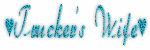Blog Archive
-
2012
(22)
- April(1)
- March(2)
- February(4)
-
January(15)
- Naughty Little Stripper FTU Kit
- Love Struck Valentine's Collab!!!!
- NCIS Love
- Purple Passion
- VERY FIRST SCRAP KIT!!!
- New layout for Coyotie Designs
- Devilish Tease
- Teddy Bears Tags & Tuts
- Childress Imaging
- Shadows Tutorials
- Scraps By Storm
- Big Daddy Designs
- Angelique's Tags
- Coyotie Designs Tutorials
- RAC Raven
- 2011 (42)
Labels
- AIL (7)
- Angels Designz (6)
- Blog Layouts (8)
- Broken Dreamz (1)
- Broken Sky Dezine (2)
- Coyotie Designs Exclusives (2)
- Crazy Girl (2)
- E-Mag Previews (1)
- Forum Sets (2)
- PSP Party Central (1)
- PSP Party E-Mag (1)
- Purples Creations (7)
- Scrap Kits (3)
- Scrappin Krazy Designs (9)
- Scraps From The Heart (7)
- Wicked Princess (4)
My Badges
Powered by Blogger.
My Stalkers
04 April, 2012
Party Girl PTU Tutorial
This tutorial was written by Coyotie on 4 April, 2012. Any resemblance to any other tutorial is purely coincidental.
Supplies:
Tube(s) of choice. I'm using the artwork of Very Many. Please do NOT use her work unless you have the proper license to do so. You can purchase her work and obtain a license at PicsForDesign
Scrap kit of choice. I'm using a PTU kit called Let's Party by my wonderful friend Kerry of Purple's Kreations. You can find this kit and many more awesome kits by her HERE
Masks -
Vix_Mask103
Vix_Mask112
Vix_Mask146
All of these masks can be found on Vix's blog HERE
This tutorial was written with the assumption that you have a basic working knowledge of PSP. I'm using PSP X2 but this can be done in any other version.
Let's get started!!
Open a 600x600 transparent canvas - flood fill white
Copy and paste p4 - apply Vix_Mask146 - merge group
Copy and paste p13 - apply Vix_Mask112 - merge group - lower opacity to 50%
Copy and paste stars - duplicate - mirror - merge down - add drop shadow
Copy and paste splat1 - add drop shadow
Copy and paste p1 - apply Vix_Mask103 - merge group - copy and paste tube (or close-up) - drag below the mask103 layer - erase everything from the tube around the outside of the frame part of the mask - add a heavy drop shadow to the tube - merge down
Copy and paste disco ball - resize - move to upper right of star - add drop shadow
Copy and paste party - move to the lower right of the tag - drag below the top mask layer - add drop shadow
Copy and paste glitterstars - move over the top of the top frame - add drop shadow
Copy and paste speakers - mirror - move to the lower left - add drop shadow
Copy and paste kiss2 - resize - move left near speakers - add drop shadow
Copy and paste lippy - resize - move to the right - add drop shadow
Copy and paste cherries - resize - move to upper left - add drop shadow
Copy and paste ribbon - move to bottom - add drop shadow
Copy and paste tube - resize - drag below ribbon layer - add drop shadow
Crop tag
Add artist info and license number
Add name
Done!!
26 March, 2012
Toxic Beauty
This tutorial was written by Coyotie on 26 March, 2012. Any resemblance to any other tutorial is purely coincidental
Supplies:
Tube of choice. I'm using the art work of Barb Jensen. Please do NOT use her work unless you have the proper license to do so. You can purchase her work and obtain a license HERE
Scrap kit of choice. I'm using a PTU kit called Toxic by my awesome friend Kerry of Purple's Kreationz. You can find this kit and many more awesome kits from her HERE
Masks -
This tutorial was written with the assumption that you have a basic working knowledge of PSP. I'm using PSP X2 but this can be done in any other version.
Let's get started!
Open a 600x600 transparent canvas - flood fill white
Copy and paste paper of choice - apply Vix_MaskValentine4 - resize by 80% - merge group
Copy and paste another paper of choice - apply Mask39byDMM - merge group - add a drop shadow
Copy and paste wire1 - add a drop shadow
Copy and paste frame2 (F2) - using your magic wand click inside the frame - expand by 4 - copy and paste another paper of choice - invert - delete - KEEP SELECTED
Copy and paste a close-up of your tube - delete - SELECT NONE - change blend mode to luminance
Bring your frame to the top - add a drop shadow to the frame and tube layers - hide all layers EXCEPT your tube your frame and your frame paper layers - merge these 3 layers visible - unhide the other layers
Copy and paste cherries - resize by 80% 2x - add a drop shadow - move to the lower right of the frame
Copy and paste martini - move to the left of the frame - add a drop shadow
Copy and paste kiss - resize by 80% 2x - move to lower left of frame near martini stem - add a drop shadow
Copy and paste staronstring - move to left and up a bit - duplicate - mirror - merge down - add a drop shadow and drag below merged frame layer
Copy and paste star - resize by 50% - rotate slightly - move to upper right of frame - add a drop shadow
Copy and paste toxic liquid - resize by 50% - move to left by the kiss - add a drop shadow
Copy and paste glitter1 - add a drop shadow - drag below merged frame layer
Copy and paste spikedheart - resize by 50% - move to lower right - drag below cherries layer - add a drop shadow
Copy and paste pill - resize by 80% - move to right - add a drop shadow - drag below spiked heart layer
Copy and paste tube - resize if needed - place where desired - add a drop shadow
Crop tag
Add artist info and license number
Add name
Done!!
Labels:
Purples Creations
24 March, 2012
Rockabilly Babez
This tutorial was written by Coyotie on 24 March, 2012. Any resemblance to any other tutorial is purely coincidental.
Supplies:
Tube(s) of choice. I'm using the gorgeous art work of Keith Garvey. Please do not use his work unless you have the proper license to do so. You can purchase his work and obtain a license from PTE
Scrap kit of choice. I'm using a PTU kit called Rockabilly by my awesome and long time friend Kaci of Scrappin Krazy Designs. You can find this kit and many more awesome kits from her on her blog HERE
This tutorial was written with the assumption that you have a basic working knowledge of PSP. I'm using PSP X2 but this can be done in any other version!!
Let's get started!
Open a 600x600 transparent canvas and flood fill white
Copy and paste ele25 - resize by 80%
Copy and paste ele56 - add a drop shadow
Copy and paste ele61 - using your magic wand click inside each side of the frame - expand by 8 - copy and paste your paper of choice from the kit - invert- hit delete - KEEP SELECTED
Copy and paste a close-up of your tube(s) - resize if needed - arrange them inside each side of the frame - delete on each tube layer - SELECT NONE
Make sure to bring the frame layer to the top - add a drop shadow to the frame and tube layers
Copy and paste ele33 - resize - move to the bottom left of the frame - duplicate - mirror - merge down - duplicate - flip - merge down - add a drop shadow and move below the paper layer
Copy and paste ele42 - resize - move to the lower left of frame - duplicate - mirror - merge down - add a drop shadow
Copy and paste ele62 - drag just above raster 3 layer - duplicate - mirror - merge down - add drop shadow
Copy and paste ele45 - resize by 60% - move to the upper left part of frame - add a drop shadow
Copy and paste ele07 - resize by 60% - mirror - move to lower right of frame - add a drop shadow
Copy and paste ele11 - resize slightly - move to the bottom of tag - add a drop shadow
Copy and paste your main tube - resize if needed - place where desired - add a drop shadow
Crop your tag
Add artist info and license number
Add name
Done!!
Labels:
Scrappin Krazy Designs
20 February, 2012
Twilight Yummy
This tutorial was written by Coyotie on 20 Feb, 2012. Any resemblance to any other tutorial is purely coincidental.
Supplies:
Tube of choice. I'm using the art work of Freya Langford-Sidebottom. Please do NOT use her work unless you have the proper license to do so. You can purchase her work and obtain a license from AIL
Scrap kit of choice. I'm using a PTU kit called Twilight Luvr by Kaci of Scrappin Krazy Designs. You can find this and many more awesome kits from Kaci HERE
Mask - Vix_Mask109
This tutorial was written with assumption that you have a basic working knowledge of PSP. I'm using PSP X2 but this can be done in any other version.
Let's start!!
Open a 600x600 transparent canvas - flood fill white
Copy and paste paper of choice - apply mask - resize by 80% - merge group
Copy and paste frame - resize by 70% - move up slightly - use magic wand and click inside the frame - expand by 3 - copy and paste another paper of choice - invert - delete - copy and paste tube - move what you want inside the marching ants - delete - select none - send frame to top - add drop shadow to tube and frame layers - change blend mode on tube to multiply - close off mask and background layers - merge visible your paper, frame, and tube - reopen mask and background - close off merged frame layer
Copy and paste black hearts - add drop shadow
Copy and paste elem33 clouds - move to lower left - duplicate - mirror
Copy and paste elem35 cloud - move down over the middle of elem33 clouds - merge these 3 layers - add drop shadow
Copy and paste rose petals - drag below frame layer - add drop shadow
Copy and paste ribbon - resize by 80% - move to left of the frame - add drop shadow
Copy and paste rose - resize by 80% - move to right of frame - add drop shadow
Copy and paste tube - resize if needed - place where desired - add drop shadow
Crop tag
Add artist info and license number
Add name
Done!!
Labels:
AIL,
Scrappin Krazy Designs
Hell on Heels
This tutorial was written by Coyotie on 16 Feb 2012. Any resemblance to any other tutorial is purely coincidental.
Supplies:
Tube of choice. I'm using the art work of Barb Jensen. This is an SATC Exclusive tube so please do NOT use this tube unless you have the proper license to do so. You can purchase this tube and obtain a license from SATC
Scrap kit of choice. I'm using a FTU kit called Kinky Bitch from my awesome friend Kerry of Purple's Kreationz. You can find this kit and many more awesome kits from Kerry HERE
Mask - Vix_Mask235
This tutorial was written with the assumption that you have a basic working knowledge of PSP. I'm using PSP X2 but this can be done in any other version.
Let's start!!
Open a 600x600 transparent canvas - flood fill white
Copy and paste paper of choice - apply mask - resize by 80% - merge group
Copy and paste wire - add drop shadow
Copy and paste diamonds - resize if needed - move to the top of the mask - duplicate - flip - add drop shadow
Copy and paste star - resize if needed - add drop shadow
Copy and paste sign - resize if needed - move to lower right - a drop shadow
Copy and paste boot2 - resize if needed - move to lower left - add drop shadow
Copy and paste tube - resize if needed - place where desired - add drop shadow
Crop tag
Add artist info and license number
Add name
Done!!
Labels:
Purples Creations
Rac Cutie
This tutorial was written by Coyotie on 10 Feb, 2011. Any resemblance to any other tutorial is purely coincidental.
Supplies:
Tube of choice. I'm using the artwork of Ismeal Rac. Please do NOT use his work unless you have the proper license to do so. You can purchase his art and obtain a license from his store HERE
Scrap kit of choice. I'm using a PTU kit called The Cutie from my awesome friend Kerry of Purple's Kreationz. You can find this kit and many more awesome kits from her HERE
Mask - Mask40byDMM
This tutorial was written with the assumption that you have a basic working knowledge of PSP. PSP X2 but this can be done in any other version.
Let's start!!
Open a 600x600 transparent canvas - flood fill white
Copy and paste paper of choice - apply mask - resize by 80% - merge group
Copy and paste frame2 - resize by 80% - using the magic wand click inside the frame - copy and paste the same paper you used for your mask - invert - delete - copy and paste a close-up of your tube - move the part you want inside the marching ants - delete - select none - send frame layer to the top - add a drop shadow to both the frame and tube layers - change the opacity on the paper layer to 40 - change the blend mode on the tube to luminance legacy
Copy and wire - resize by 90% - drag to the bottom
Copy and paste sparkle - drag to just above the paper layer
Copy and paste stars2 - move to upper left - drag below paper layer - add drop shadow
Copy and paste ribbow3 - resize by 90% twice - move to bottom of frame - erase just enough on both sides so it appears to be coming out of the frame - add a drop shadow
Copy and paste bow3 - resize by 90% twice - move to upper right of the frame - add a drop shadow
Copy and paste barbedheart - resize by 80% twice - move over top of the bow on the ribbon - add a drop shadow
Copy and paste tube - resize if needed - add a drop shadow - place where desired
Crop tag
Add artist info and license number
Add name
Done!!
Labels:
Purples Creations
19 February, 2012
Kellie Faerie Tube and Scrap Kit Bundle!!
Check the this teaser tag for Charles Bristow's Kellie Faerie and matching kit by me Coyotie Designs!!
These will both be available soon at AIL as a Limited Edition bundle for only $4!!!
Watch for updates on when they will be released..and who knows I might even run a contest where you can get the bundle for FREE!!!
Kit Preview!!
Tube Preview!!
Labels:
AIL
28 January, 2012
Naughty Little Stripper FTU Kit
New kit called Naughty Little Stripper made for my friend Kerry Pye (Purple's Designs)
This kit is made to go along with a tube by Charles Bristow
Please click preview to download the kit
Thanks!!
Labels:
Scrap Kits
25 January, 2012
Love Struck Valentine's Collab!!!!
Coming to PSP Party E-Mag on Feb 1st!!!!
Love Struck Collab Kit!!!
Please click the preview to go to the E-Mag blog and read our latest issue!!!
Labels:
E-Mag Previews
24 January, 2012
NCIS Love
This tutorial was written by Coyotie on 24 Jan., 2012. Any resemblance to any other tutorial is purely coincidental.
Supplies:
Tube of choice. I'm using the artwork of Freya Langford-Sidebottom. Please do NOT use her work unless you have the proper license to do so. You can purchase her work and obtain a license at AIL
Scrap kit of choice. I'm using a PTU kit called Goth Attitude by Kerry of Purples Designs. This kit was designed to go with the tube that I used above in my tag!! You can find this kit and more awesome kits from Kerry HERE
Mask - Mask39byDMM
This tutorial was written with that assumption that you have a basic working knowledge of PSP. I'm using PSP X2 but this can be done in any other version
Let's get started!!
Open a 600x600 transparent canvas - flood fill white
Copy and paste p9 - apply mask -merge group -resize this layer by 80%
Copy and paste wire1 - resize by 80%
Copy and paste f1 - resize by 60% - move up slightly - using your magic wand tool click inside the frame - expand by 5 - copy and paste p8 - invert - delete - copy and paste a close-up of your tube - make sure that the part you want inside the frame is inside the marching ants - hit delete - select none - change opacity on the tube layer to 80 - add a drop shadow to your tube and frame layers - send your frame layer to the top
Copy and paste belt - move to lower left corner - add a drop shadow
Copy and paste bottle - move near belt - add drop shadow
Copy and paste cross2 - center over top of frame - add drop shadow - drag below frame layer
Copy and paste your tube - resize if needed - add drop shadow - place where desired
Crop tag
Add artist info and license number
Add name
Done!!
Labels:
AIL
Purple Passion
Ok so here is my second kit...I made it at request of my very wonderful friend Kelly Childress
Click the preview to download!!
Labels:
Scrap Kits
VERY FIRST SCRAP KIT!!!
Ok so I finally decided to make a scrap kit....
Please click on the preview to download!!
Hope ya'll like it!!!
Labels:
Scrap Kits
09 January, 2012
Devilish Tease
This tutorial was written by Coyotie on 9 Jan., 2012. Any resemblance to any other tutorial is purely coincidental.
Supplies:
Tube of choice. I'm using the artwork of Gary Rudisill. Please do NOT use his work unless you have the proper license to do so. You can purchase his work and obtain a license from him HERE
Scrap kit of choice. I'm using a PTU kit called Devilish Tease by Kelly of Angels Designz. You can find this kit and many more awesome kits from her HERE
Mask - Mask45byDMM
Filters - DSB Flux - Bright Noise
EyeCandy4000 - Gradient Glow
This tutorial was written with the assumption that you have a basic working knowledge of PSP. I'm using PSP X2, but this can be done in any other version
Let's get started!!
Open a 600x600 transparent canvas - flood fill white
Copy and paste paper1 - apply mask - resize by 80% - merge group
Copy and paste word art2 - move to top of mask - apply DSB Flux - Bright Noise - noise at 50 hit mix once - apply EyeCandy4000 - Gradient Glow with the below settings (use colors from your tube)
These settings will stay the same through out the tutorial
Copy and paste hornyhalo - move to bottom of mask - apply gradient glow
Copy and paste frame3 - drag below the word art and halo layers - using your magic wand click inside both sides of the frame - expand by 4 - copy and paste paper4 - invert - delete
Copy and paste your tube - move where you want it inside the marching ants - delete - select none
Duplicate tube layer - mirror - merge down - change blend mode to hard light - merge down to the paper layer - drag this below the frame layer - add drop shadow to the frame
Copy and paste devil tail - resize 50% twice - apply bright noise - apply gradient glow - move to bottom right of the frame - drag below the frame layer
Copy and paste fork - resize by 80% - move to the left of the frame - drag below halo and word art layer - apply gradient glow
Using your magic wand click inside the halo - expand by 14 - copy and paste paper5 - invert - delete - drag below the halo layer - select none
Copy and paste your tube - resize if needed - move to the bottom edge of the halo - duplicate - drag duplicate layer below the halo - on the top copy erase the bottom parts of her legs so she appears to be coming out of the halo - add a drop shadow to the bottom copy
Copy and paste sign - resize by 50% twice - move to the bottom right on the frame - apply gradient glow - apply again changing your color
Copy and paste devil heart - resize by 50% - apply gradient glow - apply again and change colors
Copy and paste tape - resize by 50% - apply gradient glow
Crop tag
Add artist info and license number
Add name
Done!!!
Labels:
Angels Designz
04 January, 2012
RAC Raven
This tutorial was written by Coyotie on 4 Jan, 2012. Any resemblance to any other tutorial is purely coincidental.
Supplies:
Tube of choice. I'm using the artwork of Ismeal Rac. Please do NOT use his work unless you have the proper license to do so. You can purchase his work and obtain a license from him HERE
Scrap kit of choice. I'm using a PTU kit called Raven by my fabulous friend Kaci of Scrappin Krazy Designs. You can find this kit and many more awesome kits from her HERE
Filters Used:
Xero - Porcelain (default settings)
Eyecandy4000 - Gradient Glow
This tutorial was written with the assumption that you have a basic working knowledge of PSP. I'm using PSP X2 but this can be done in any other version
Let's get started!!
Open a 600x600 transparent canvas - flood fill white
Open a 600x600 transparent canvas - flood fill white
Copy and paste pp10 - apply mask - merge group - apply gradient glow - add a drop shadow
Copy and paste ele10 - resize slightly - move to the top of the mask - add a drop shadow - duplicate - flip - merge down - drag below mask layer
Copy and paste sparkle - move over the top of the top left box on the mask - duplicate - mirror - merge down - duplicate - flip
Copy and paste bead - resize by 50% twice - add a drop shadow - move over the box below the sparkle on the left side - repeat the rest of the above step
Copy and paste frame4 - resize - using the magic wand click inside each of the frame parts - expand by 5 - copy and paste pp10 again - invert - delete - drag under the frame layer
Back on the selected frame layer copy and paste a close up of your tube - delete - select none - drag below the frame layer - on each of the tube pieces add a drop shadow - change the blend mode to luminance - lower opacity to 60%
Copy and paste bird - add drop shadow - place where desired
Copy and paste ele38 - move toward bottom of frames
Copy and paste your tube - resize if needed - place where desired - add drop shadow
Crop your tag
Add your artist info and license #
Add name
Done!!
Labels:
Scrappin Krazy Designs
Subscribe to:
Posts (Atom)
About Me

- Kellie G.
- I'm Kellie and I'm just a simple girl who loves to read and travel. Mom of 5 and Independent Distributor for It Works! Global.