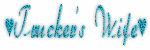Labels
- AIL (7)
- Angels Designz (6)
- Blog Layouts (8)
- Broken Dreamz (1)
- Broken Sky Dezine (2)
- Coyotie Designs Exclusives (2)
- Crazy Girl (2)
- E-Mag Previews (1)
- Forum Sets (2)
- PSP Party Central (1)
- PSP Party E-Mag (1)
- Purples Creations (7)
- Scrap Kits (3)
- Scrappin Krazy Designs (9)
- Scraps From The Heart (7)
- Wicked Princess (4)
My Badges
Powered by Blogger.
My Stalkers
09 October, 2011
I'll Put a Spell on You

This tutorial was written by Coyotie on Oct. 9, 2011. Any resemblance to any other tutorial is purely coincidental.
Supplies:
Tube of choice: I'm using the artwork of Keith Garvey. Please DO NOT use his work unless you have the proper license to do so. You can purchase his work and obtain a license from PTE
Scrap kit of choice: I'm using a PTU kit called Mysti Night by Dnscraps from Scraps from the Heart
Mask: Vix_Mask393
This tutorial was written with the assumption that you have a basic working knowledge of PSP. I'm using PSPX, but this can be done in any other version.
Let's get started!!
Open a 600x600 transparent canvas and flood fill white
Copy and paste your paper and apply mask
Copy and paste moon resize by 50% 2x move to left
Copy and paste sparkles resize by 85% 2x and center
Copy and paste tree2 resize by 50% 2x place to right of mask wording add a drop shadow
Copy and paste crypt2 resize by 50% 2x place to the left of tree2 add drop shadow and drag below tree2 layer
Copy and paste tree resize by 50% move to left of mask wording add drop shadow
Copy and paste tombstones resize by 50% 2x move to the right of the tree add a drop shadow and drag below tree layer
Copy and paste the gargoyles and gate resize by 75% center and move down slightly add a drop shadow
Copy and paste support2 resize by 50% 3x move to lower left of the gate add drop shadow
Copy and paste light4 resize by 50% 4x add drop shadow and place on top of support2
Copy and paste skulls resize by 50% 3x move down to the left of the support add drop shadow
Copy and paste wand3 resize by 50% 2-3x move to the left by the skulls drag below skulls layer and add drop shadow
Copy and paste hat resize by 50% 2x place over the left side gargoyle add drop shadow
Copy and paste broom resize by 50% 2x place the left near the wand add drop shadow
Copy and paste tube resize as needed and place where desired add drop shadow
Crop tag
Add artist info and license #
Add name
Done!!
Labels:
Scraps From The Heart
About Me

- Kellie G.
- I'm Kellie and I'm just a simple girl who loves to read and travel. Mom of 5 and Independent Distributor for It Works! Global.