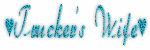Labels
- AIL (7)
- Angels Designz (6)
- Blog Layouts (8)
- Broken Dreamz (1)
- Broken Sky Dezine (2)
- Coyotie Designs Exclusives (2)
- Crazy Girl (2)
- E-Mag Previews (1)
- Forum Sets (2)
- PSP Party Central (1)
- PSP Party E-Mag (1)
- Purples Creations (7)
- Scrap Kits (3)
- Scrappin Krazy Designs (9)
- Scraps From The Heart (7)
- Wicked Princess (4)
My Badges
Powered by Blogger.
My Stalkers
24 March, 2012
Rockabilly Babez
This tutorial was written by Coyotie on 24 March, 2012. Any resemblance to any other tutorial is purely coincidental.
Supplies:
Tube(s) of choice. I'm using the gorgeous art work of Keith Garvey. Please do not use his work unless you have the proper license to do so. You can purchase his work and obtain a license from PTE
Scrap kit of choice. I'm using a PTU kit called Rockabilly by my awesome and long time friend Kaci of Scrappin Krazy Designs. You can find this kit and many more awesome kits from her on her blog HERE
This tutorial was written with the assumption that you have a basic working knowledge of PSP. I'm using PSP X2 but this can be done in any other version!!
Let's get started!
Open a 600x600 transparent canvas and flood fill white
Copy and paste ele25 - resize by 80%
Copy and paste ele56 - add a drop shadow
Copy and paste ele61 - using your magic wand click inside each side of the frame - expand by 8 - copy and paste your paper of choice from the kit - invert- hit delete - KEEP SELECTED
Copy and paste a close-up of your tube(s) - resize if needed - arrange them inside each side of the frame - delete on each tube layer - SELECT NONE
Make sure to bring the frame layer to the top - add a drop shadow to the frame and tube layers
Copy and paste ele33 - resize - move to the bottom left of the frame - duplicate - mirror - merge down - duplicate - flip - merge down - add a drop shadow and move below the paper layer
Copy and paste ele42 - resize - move to the lower left of frame - duplicate - mirror - merge down - add a drop shadow
Copy and paste ele62 - drag just above raster 3 layer - duplicate - mirror - merge down - add drop shadow
Copy and paste ele45 - resize by 60% - move to the upper left part of frame - add a drop shadow
Copy and paste ele07 - resize by 60% - mirror - move to lower right of frame - add a drop shadow
Copy and paste ele11 - resize slightly - move to the bottom of tag - add a drop shadow
Copy and paste your main tube - resize if needed - place where desired - add a drop shadow
Crop your tag
Add artist info and license number
Add name
Done!!
Labels:
Scrappin Krazy Designs
About Me

- Kellie G.
- I'm Kellie and I'm just a simple girl who loves to read and travel. Mom of 5 and Independent Distributor for It Works! Global.