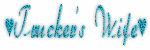Labels
- AIL (7)
- Angels Designz (6)
- Blog Layouts (8)
- Broken Dreamz (1)
- Broken Sky Dezine (2)
- Coyotie Designs Exclusives (2)
- Crazy Girl (2)
- E-Mag Previews (1)
- Forum Sets (2)
- PSP Party Central (1)
- PSP Party E-Mag (1)
- Purples Creations (7)
- Scrap Kits (3)
- Scrappin Krazy Designs (9)
- Scraps From The Heart (7)
- Wicked Princess (4)
My Badges
Powered by Blogger.
My Stalkers
18 September, 2011
Moonlit Goddess
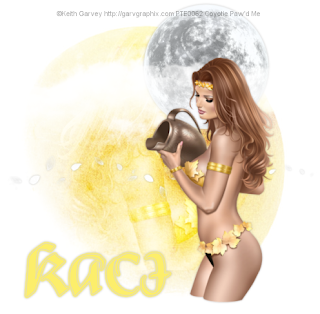
This tutorial was written by Coyotie on Sept. 18, 2011
Supplies:
Tube of choice. I'm using the artwork of Keith Garvey, please do not use his work unless you have the proper license to do so. You can purchase his work and obtain a license at PTE located HERE
Scrap kit of choice. I'm using a PTU kit called Goddess2 by Kaci of Scrappin Krazy Designs. You can purchase this and many more awesome kits from Kaci HERE
This tutorial was written with the assumption that you have a basic working knowledge of PSP. I'm using PSPX but this can be done in any other version
Let's get started!!
Open a 600x600 transparent canvas and flood fill white
Copy and paste paper of choice and apply mask, merge group
Copy and paste a close up of your tube, if possible, and change the blend mode to overlay and erase any excess if necessary
Copy and paste your clouds and moon and move them to the upper right of the mask and add a light drop shadow to the moon only
Copy and paste the swirl and give it the same drop shadow as the moon
Copy and paste your tube giving it the same drop shadow
Crop your tag
Add artist info and license #
Add your name
Done!!
Labels:
Scrappin Krazy Designs
Subscribe to:
Comments (Atom)
About Me

- Kellie G.
- I'm Kellie and I'm just a simple girl who loves to read and travel. Mom of 5 and Independent Distributor for It Works! Global.